架构
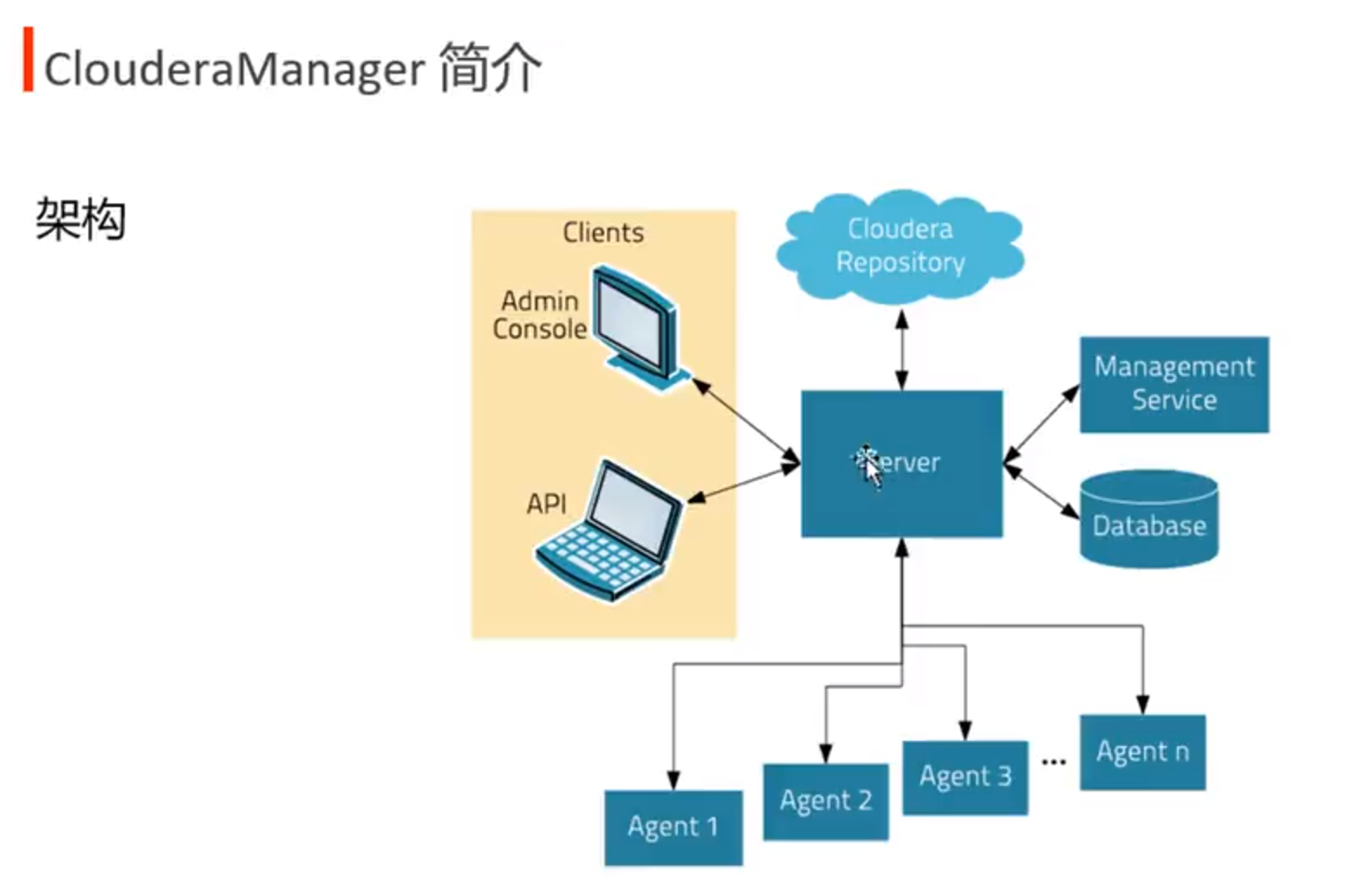
ClouderaManager安装
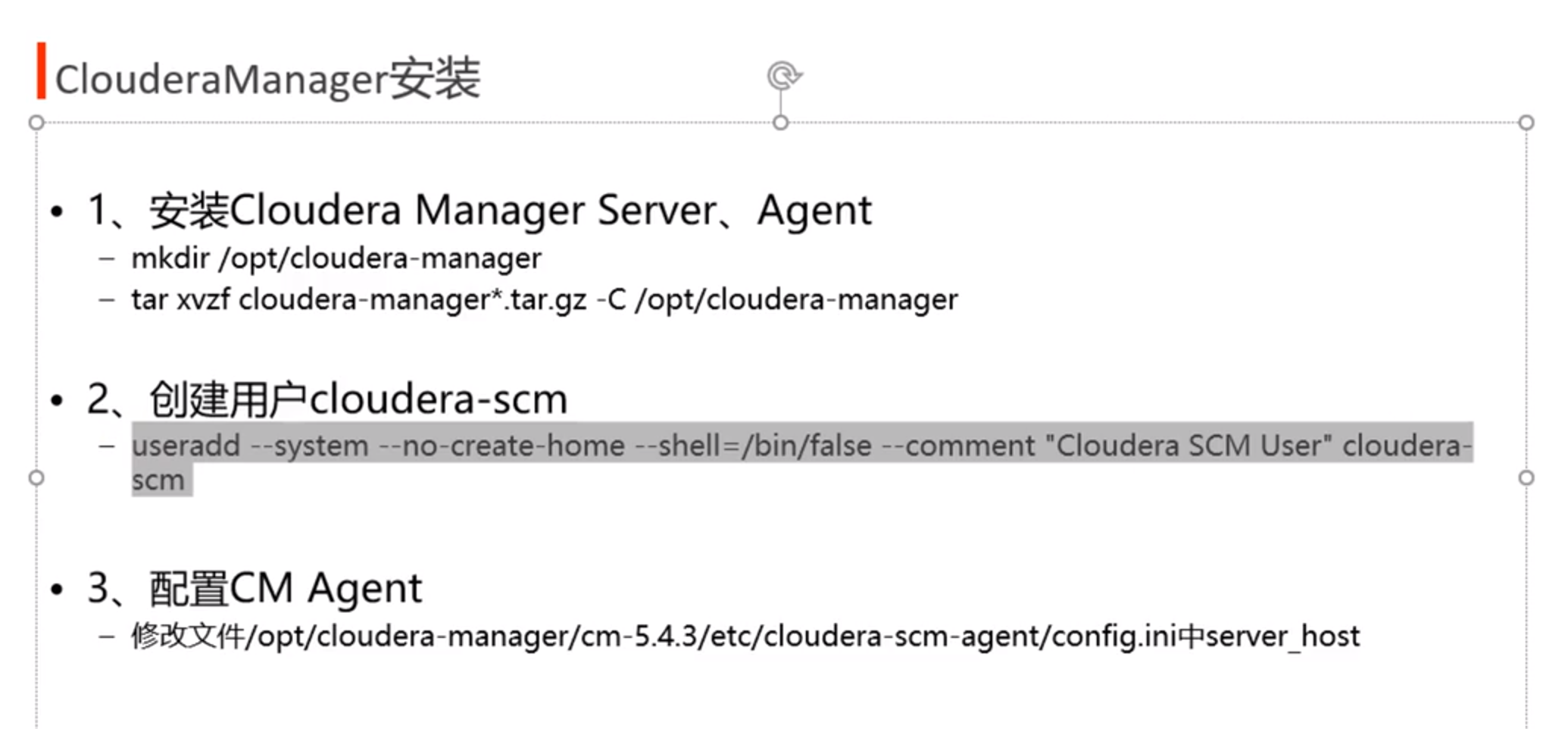
1 | useradd --system --no-create-home --shell=/bin/false --comment "Cloudera SCM User" cloudera-scm |
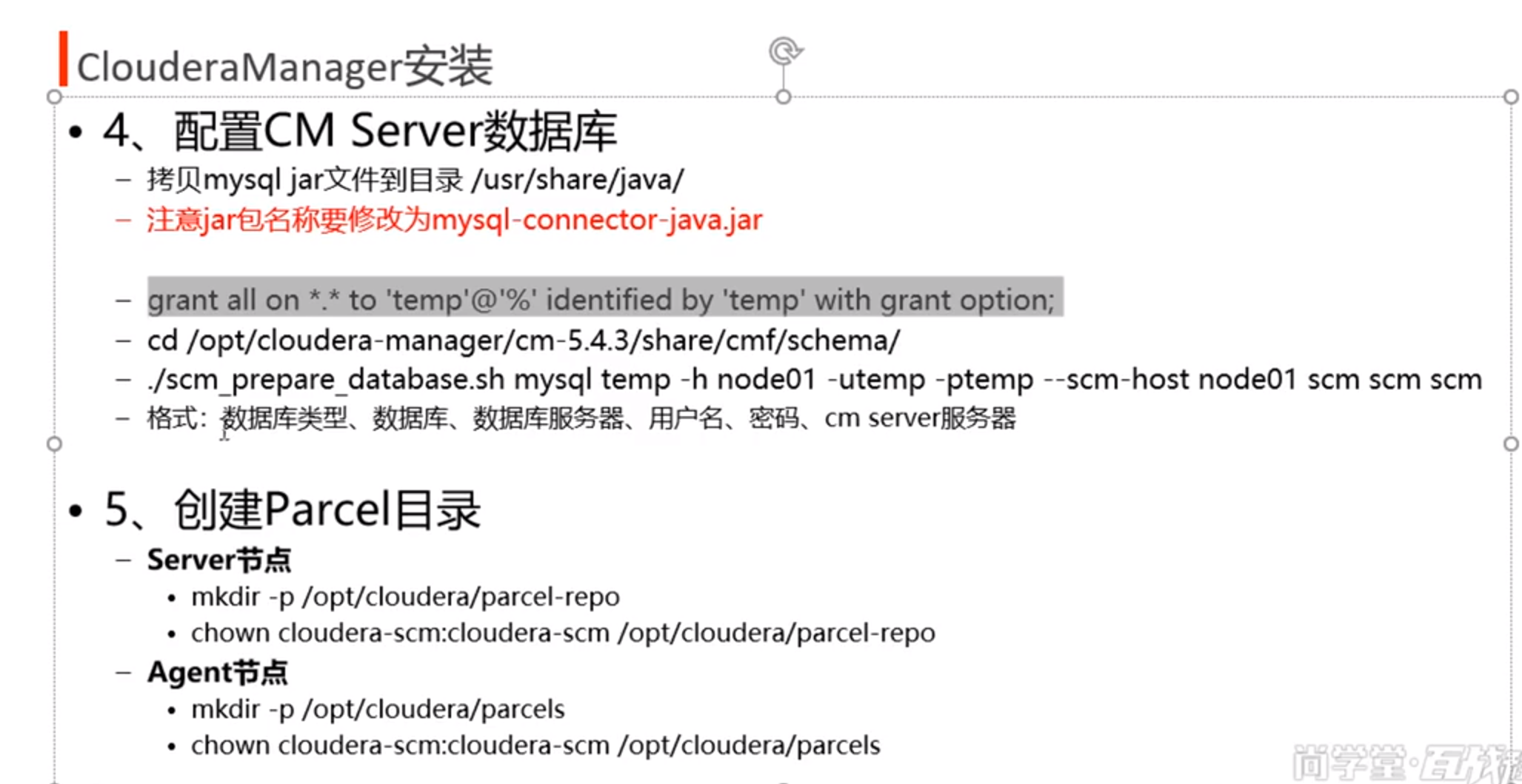
1 | use mysql; |
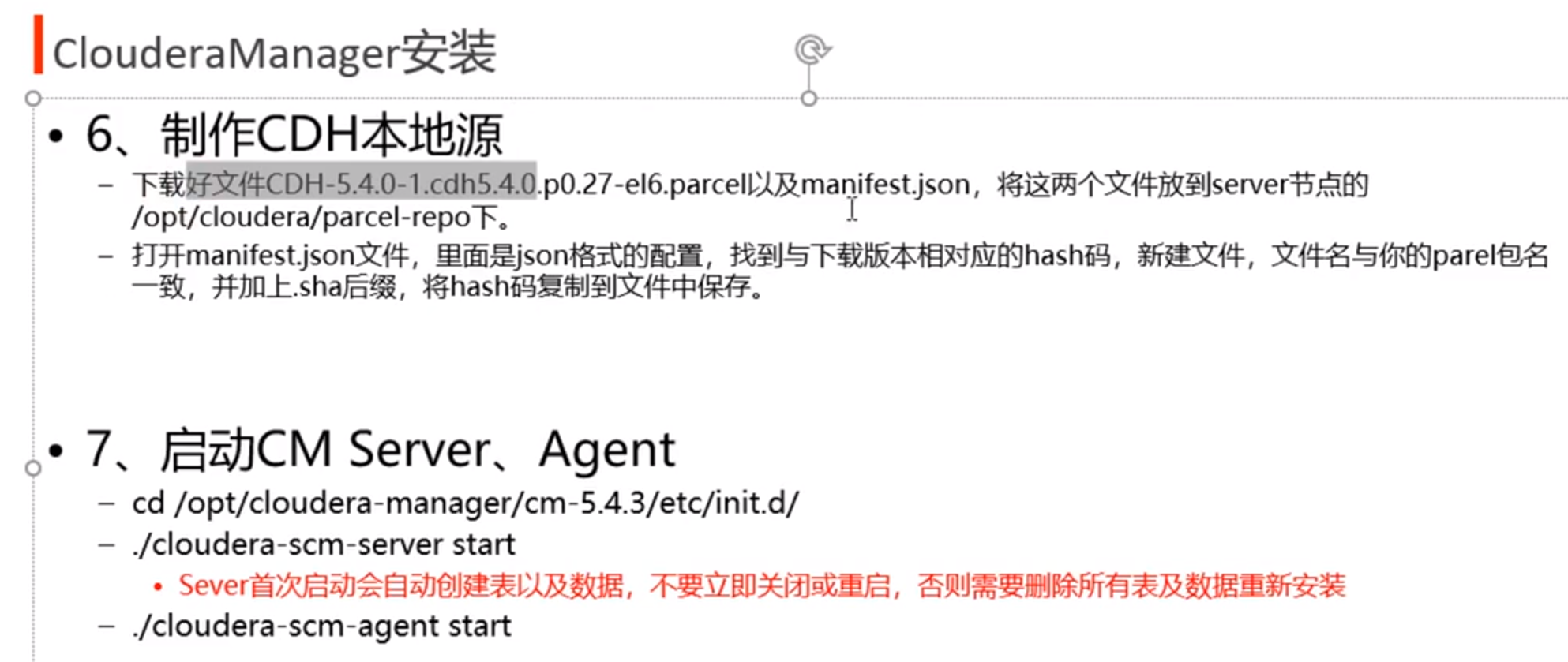
1 | cd /opt/cloudera-manager/cm-5.13.0/etc/init.d/ |
CDDH部署
建库脚本
1 | // amon |
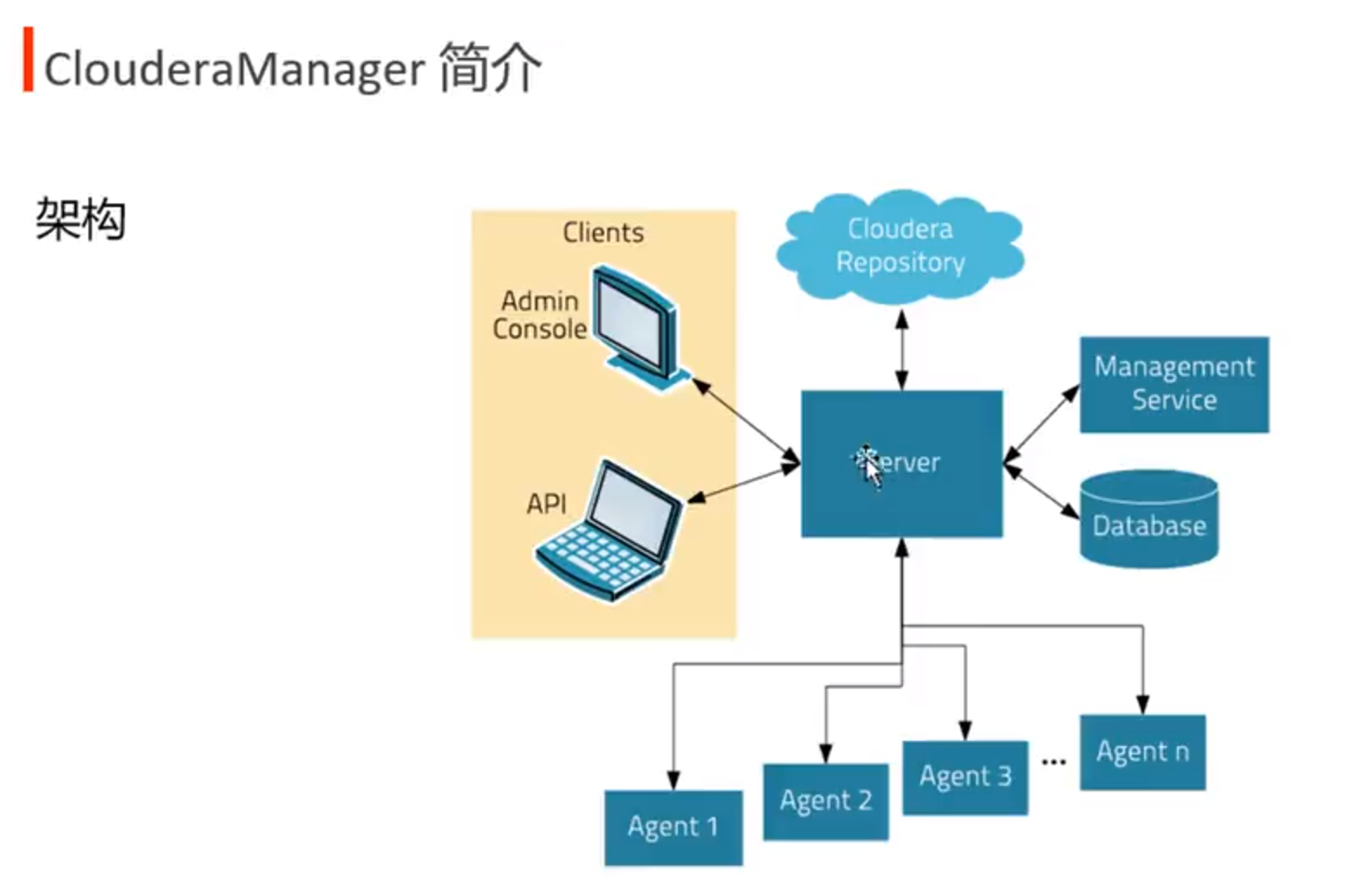
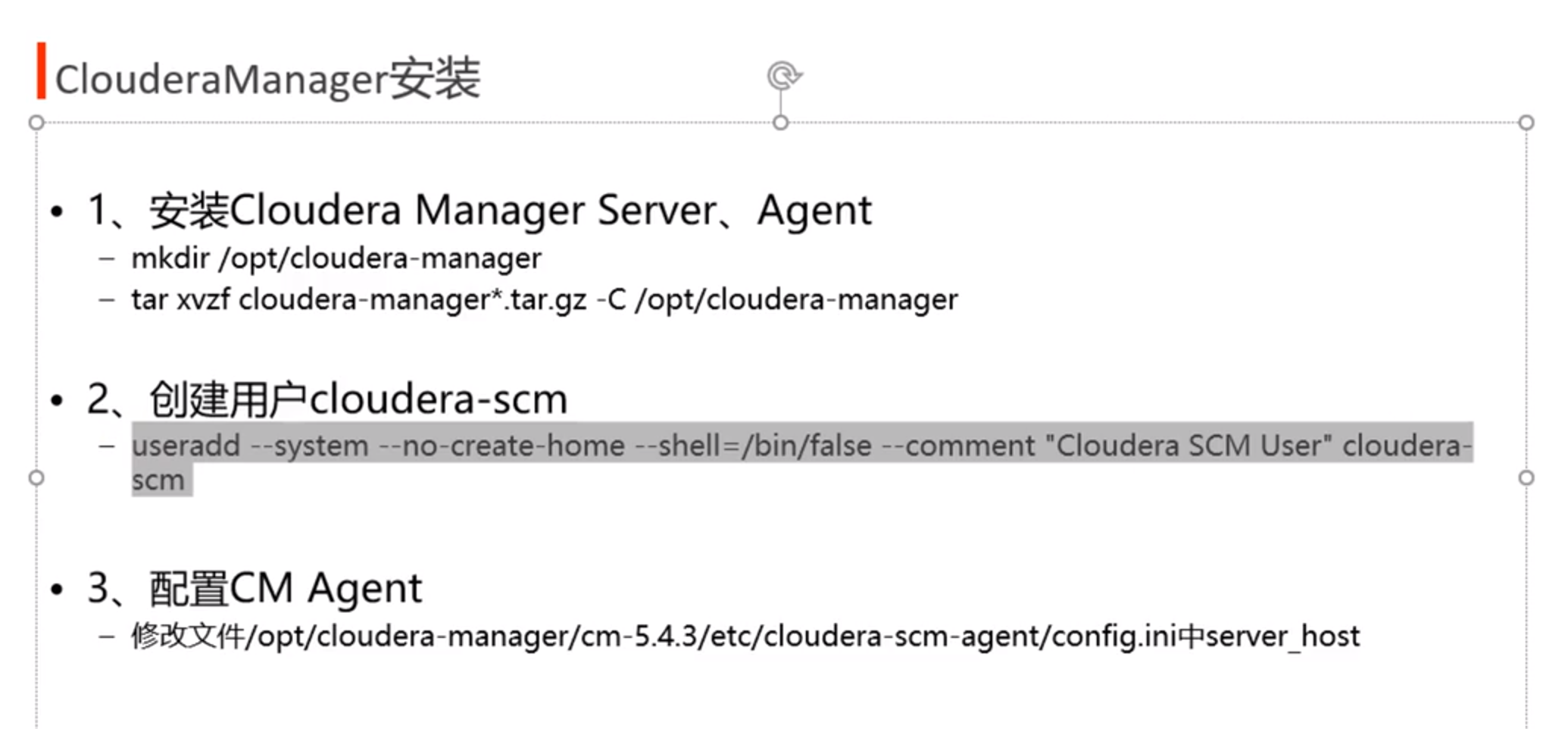
1 | useradd --system --no-create-home --shell=/bin/false --comment "Cloudera SCM User" cloudera-scm |
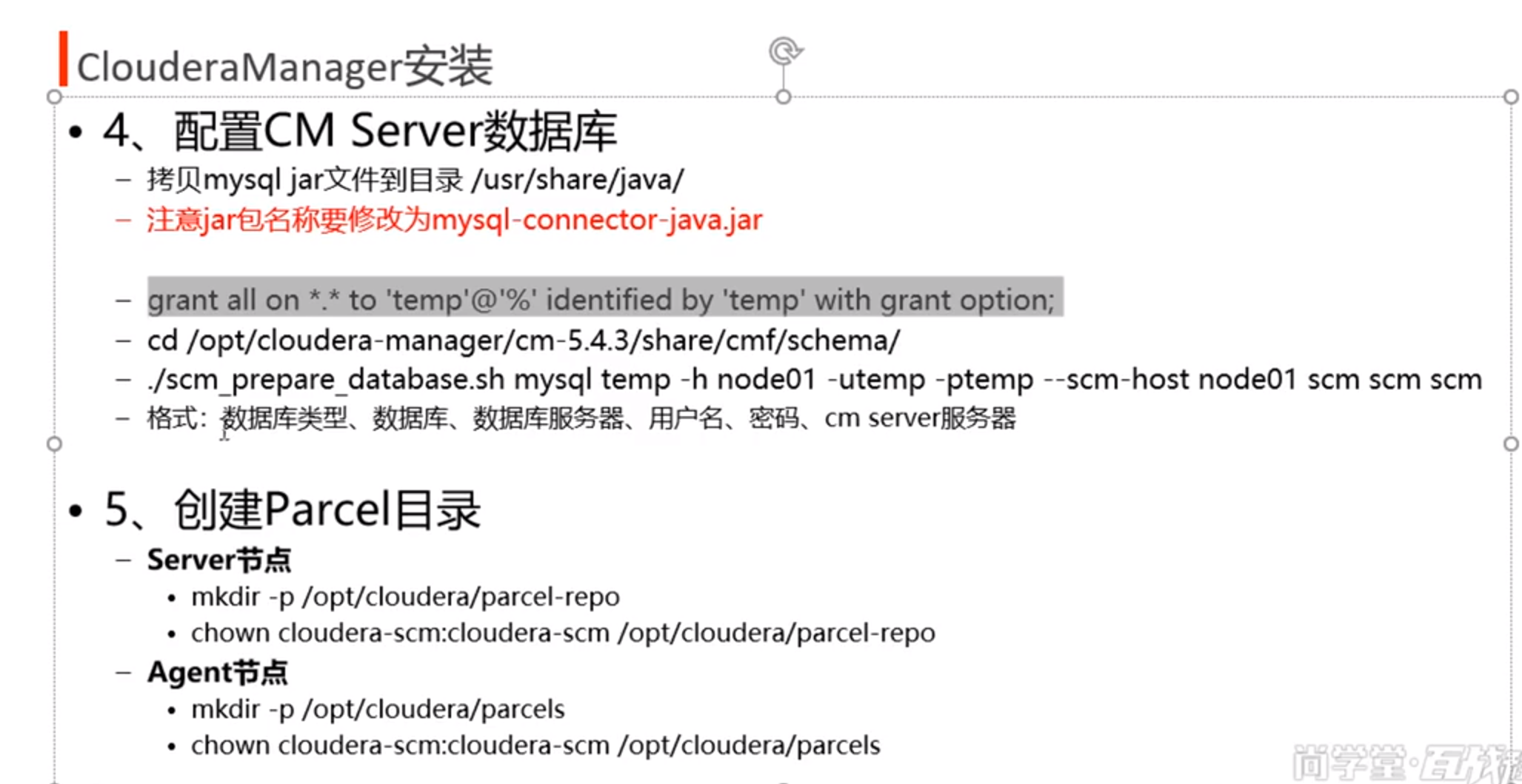
1 | use mysql; |
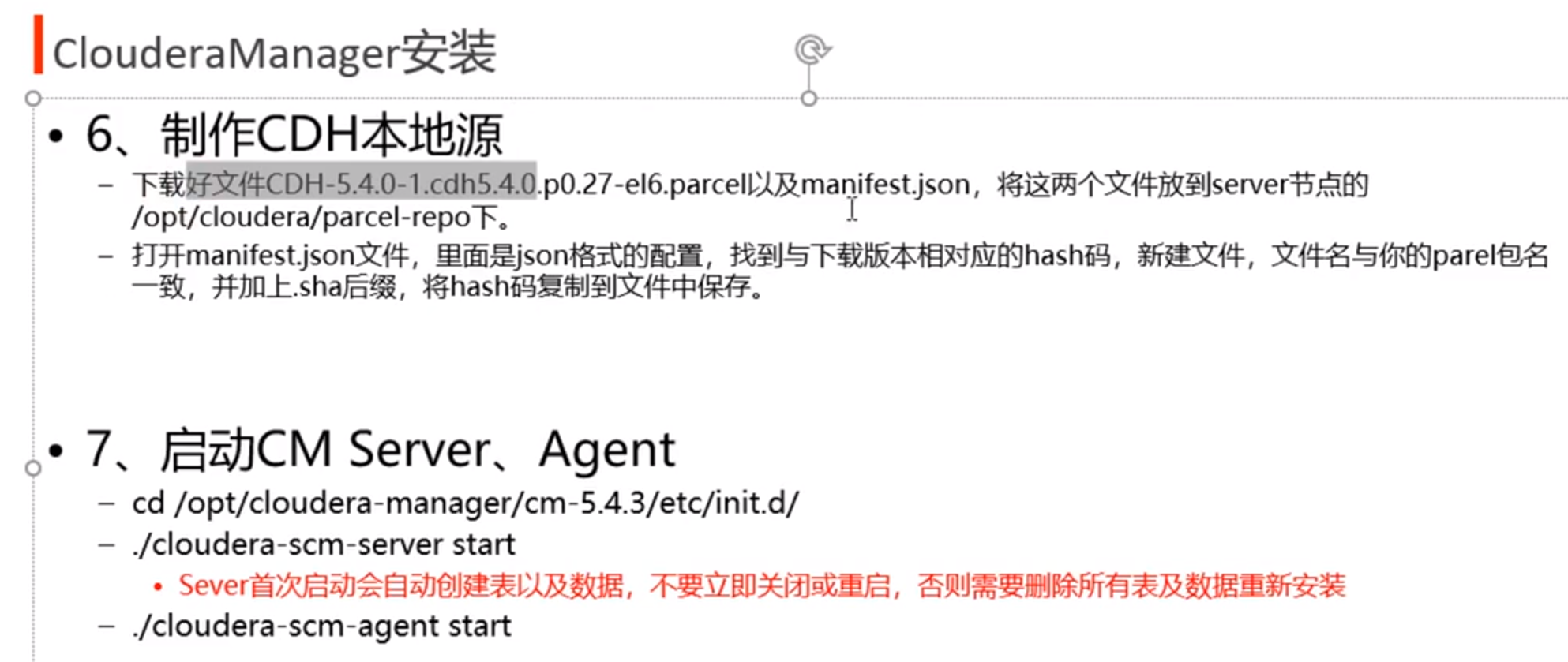
1 | cd /opt/cloudera-manager/cm-5.13.0/etc/init.d/ |
1 | // amon |
能否参与评论,且看个人手段。