1
2
3
4
5
6
7
8
9
10
11
12
13
14
15
16
17
18
19
20
21
22
23
24
25
26
27
28
29
30
| [uwsgi]
djangoproject=/root/project/hbec-fof-algorithm-service/hbec_fof_algorithm_service
chdir=%(djangoproject)
wsgi-file=%(djangoproject)/hbec_fof_algorithm_service/wsgi.py
module = wsgi
daemonize=%(djangoproject)/logs/uwsgi.log
pidfile=%(djangoproject)/uwsgi.pid
print=%(daemonize)
#socket = 127.0.0.1:9090
http=0.0.0.0:8888
stats=/tmp/myapp.status
memory-report=true
log-format = %(addr) - %(user) [%(ltime)] "%(method) %(uri) %(proto)" %(status) %(size) "%(referer)" "%(uagent)"
master = true //主进程
#vhost = true //多站模式
#no-site = true //多站模式时不设置入口模块和文件
workers = 2 //子进程数
processes = 4 //最大子进程数
threads = 5 //每个worker的线程数
#stats = 0.0.0.0:9191 //通过该端口可以监控 uwsgi 的负载情况
reload-mercy = 10
vacuum = true //退出、重启时清理文件
max-requests = 1000
eable-threads=True
#buffer-size=65535
#harakiri=30
#listen=1024
#limit-as = 512
#pidfile = /var/run/uwsgi9090.pid //pid文件,用于下面的脚本启动、停止该进程
#daemonize = /root/uwsgi9090.log
|
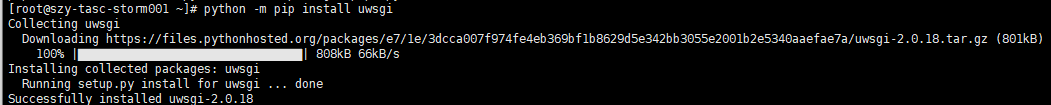
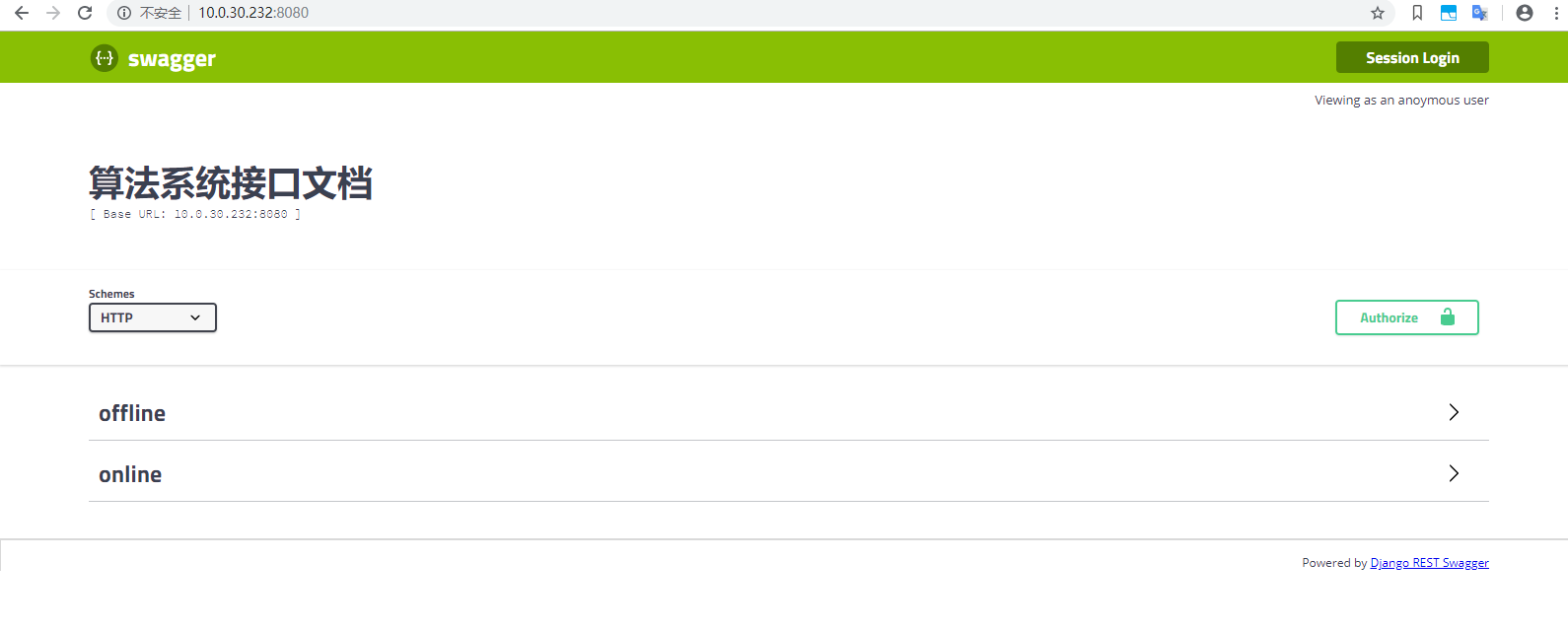
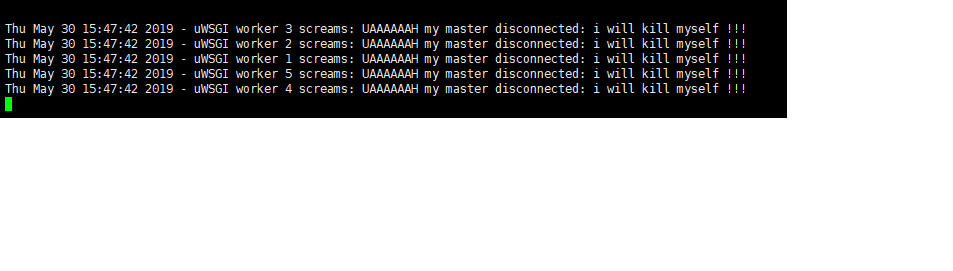



能否参与评论,且看个人手段。